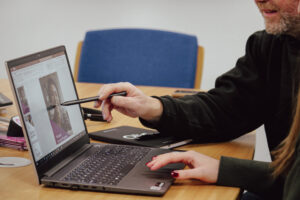Are you a charity or nonprofit organisation looking for a comprehensive solution to manage your digital tools in a cost-effective and efficient manner? Look no further than Microsoft 365 for Charities!
In this ultimate guide, we’ll discuss how Microsoft 365 can benefit your organisation by providing a suite of powerful tools, including email, file storage, and collaboration software. We’ll also explore the various options available for nonprofits and charities, including discounted pricing and specialised features designed to meet your unique needs.
Let’s dive in and discover how Microsoft 365 can transform the way you work!
- What is Microsoft 365 for Charities?
- How Can Your Organisation Benefit from Using Microsoft 365 Apps?
- Levelling Up with Microsoft 365 Tools for Nonprofit
- Does Microsoft 365 AI Exist?
- How much does Microsoft 365 for Charities Cost?
- Microsoft Nonprofit Status and Microsoft Charity Licensing
- How Secure is Microsoft 365 for Charities?
- What is the Difference Between Microsoft 365 and Microsoft Dynamics 365?
- Migrating Your Charity to Microsoft 365
What is Microsoft 365 for Charities?
Microsoft 365 for Charities is a special programme designed by Microsoft to provide its suite of digital tools at a discounted price for eligible charities and nonprofit organisations. This program includes cloud-based services such as email, file storage, and collaboration software, providing charities with the latest technology at an affordable cost.
Additionally, Microsoft 365 for Charities offers specialised resources and tools designed to meet the unique needs of nonprofit organisations, such as a subscription-based suite of cloud services and apps to help operational and delivery levels. For a deeper understanding of the advantages offered by Microsoft 365 for Charities, explore our blog post on the Top 5 Benefits of Microsoft 365 for Charities.
Microsoft Office applications included within Microsoft 365 for Charities are:
- Microsoft Word
- Microsoft Excel
- Microsoft PowerPoint
- Microsoft Outlook
- Microsoft Teams
- Microsoft OneDrive
- Microsoft SharePoint

How Can Your Organisation Benefit from Using Microsoft 365 Apps?
Microsoft 365 has always been a very popular platform with nonprofit organisations. According to Statista, there are over 1 million companies in the world using Microsoft Office 365!
Find out more about how each Microsoft 365 app can benefit nonprofit staff and volunteers:
Microsoft Teams
Microsoft Teams is a collaboration platform that allows nonprofit staff and volunteers to work together in a virtual environment. With Microsoft Teams for charities, organisations can bring teams together to collaborate on projects, share files, participate in video meetings, and more.
The platform provides an easy-to-use interface that enables nonprofits to communicate via video and instant messaging, which is vital for the current working environment. Finally, Microsoft Teams is available for nonprofit organisations at a discounted price through the Microsoft 365 for Nonprofits program.
What your charity can do with Microsoft Teams is endless, but how much Microsoft Teams will benefit your charity depends on the strategy you implement when using it. The best strategies will give you the best impact. Make sure you develop a bulletproof strategy that includes a plan on how to manage your Hierarchy, Security, Communication, Collaboration, Cultural Transformation, Applications & Integrations, as well as charity Training.
For help on this checkout, our Top 7 Strategies for Maximising Microsoft Teams For Nonprofits blog.
Microsoft OneDrive
There are many benefits OneDrive can bring to a charity. Microsoft 365 OneDrive is a cloud-based file storage and sharing service. It enables organisations to store and manage files in a secure cloud environment, allowing users to access files from anywhere, at any time. OneDrive also provides a range of advanced security and compliance features, including encryption, data loss prevention, and permissions management.
OneDrive also allows staff and volunteers to collaborate on files in real-time, with multiple users able to access and edit documents simultaneously. This makes it an ideal tool for projects and teams that require extensive collaboration, allowing team members to work together regardless of their location.
Eligible nonprofit organisations can access OneDrive as part of the Microsoft 365 for Nonprofits programme at a discounted price.
For sharing content and collaborating across the charity or a much larger number of users, there is Microsoft SharePoint and of course, there are other options available for cloud storage you might want to consider.
To help you choose, check out our Charity Manager’s Guide to Best Cloud Storage for Nonprofits.
Microsoft SharePoint
Eligible nonprofit organisations using Microsoft 365 for Charities will receive Microsoft SharePoint at an entry-level basis. This is a web-based platform that offers a suite of tools for collaboration, document management, and content sharing. Microsoft SharePoint for Nonprofits allows staff and volunteers to create, store, manage, and share documents, presentations, and other files within a secure online environment.
Nonprofit organisations can use SharePoint to create team sites, departmental pages, and project portals, allowing teams to collaborate more effectively and share information in a centralised location. Organisations can also use SharePoint to promote fundraising efforts, track donations, and share information about events and programs.
Microsoft Outlook
Microsoft Outlook is a personal information manager that is commonly used for email communication, calendar management, contact organisation and task tracking. Eligible nonprofit organisations can access Outlook as part of Microsoft 365 for Charities at a discounted price.
Outlook for Charities offers a range of features designed to streamline communication and scheduling for nonprofit organisations. Users can sync email, contacts, and calendars across devices, making it easy to keep up-to-date with important information wherever they are.
Microsoft Exchange
Microsoft 365 for Charities includes a messaging and collaboration platform that is used in conjunction with Outlook, called Microsoft Exchange. It offers advanced email communication, scheduling, and contact management features.
Exchange for nonprofits provides a centralised solution for email communication and enables staff and volunteers to work more efficiently. Charities can access email, contacts, and calendars from their desktop, web browser, or mobile device. This flexibility allows nonprofits to stay on top of their communication and scheduling needs, no matter where they are.
Exchange also offers advanced features such as shared mailboxes, distribution groups, and archiving, making it easier for nonprofit organisations to collaborate and organise their email inboxes.
Microsoft Word
Microsoft Word is a part of the Microsoft 365 for Charities suite that is widely used to create, edit, and format documents. Word for nonprofits offers a range of features designed to make document creation and collaboration more efficient. Nonprofit staff and volunteers can use Word to create and edit documents, such as grant proposals, reports, and other written materials, with advanced editing and formatting tools that save time and improve the overall quality of documents.
Word also enables teams to collaborate on documents, with multiple users able to work on the same document simultaneously. Nonprofit users can track changes, leave comments, and review versions, making it easy to work together and get the most accurate and up-to-date information.
Microsoft Excel
Microsoft 365 for Charities includes Microsoft Excel, a spreadsheet program that is widely used for data analysis, financial management, and project management. Excel provides powerful tools to help nonprofit organisations manage and analyse data more efficiently. Staff and volunteers can use Excel to track donations, manage budgets, and report on program outcomes. Excel also provides data analysis features to help nonprofits make data-driven decisions, with features such as pivot tables, charts, and formulas.
Excel allows multiple users to collaborate on a spreadsheet file simultaneously, making it easier for teams to work together in real-time. Moreover, Excel provides a range of advanced features such as conditional formatting, data validation, and automation, that can help automate processes, reduce errors, and save time.
Microsoft PowerPoint
Microsoft PowerPoint is a presentation software that allows staff and volunteers to create, edit, and share visual presentations. PowerPoint for nonprofits can be used to create presentations for fundraising events, board meetings, program outcomes and much more.
There are additional features such as graphics, charts, images, and videos to create visually appealing slides, and use animations and transitions to bring presentations to life and capture the audience’s attention. Nonprofit organisations can also record presentations with audio and visual components to share on websites or social media channels, creating a wider reach for their message.
Levelling Up with Microsoft 365 Tools for Nonprofit
These powerful tools can enable organisations to collaborate more effectively, streamline workflows, and improve productivity. Explore how Microsoft 365 can empower and benefit both nonprofit staff and volunteers in your organisation by checking out this insightful webinar, where we covered:
- Microsoft Teams overview as a collaboration and communication platform.
- Microsoft Bookings: useful for scheduling meetings and appointments.
- Microsoft Shifts: provides a visual representation of team schedules, real-time updates and notifications for scheduling changes.
- Microsoft Forms: helps you gather data and opinions from staff, volunteers, and stakeholders
- Microsoft Co-Pilot (AI-Powered Assistant): AI-powered productivity assistant integrated into Microsoft applications.
- SharePoint for internal communications: for collaboration features, including real-time document editing and version history.
Does Microsoft 365 AI Exist?
Microsoft is not sitting on its heels when it comes to generative AI like ChatGPT. It recognises how prevalent and necessary this form of technology is in the workplace and have released their own “everyday AI companion” called Microsoft Copilot. Microsoft 365 Copilot provides AI assistance within your everyday apps, responding to your prompts
This essentially works like an intelligent chatbot that seamlessly integrates into Microsoft 365 applications. Copilot brings a wealth of benefits to nonprofits:
- It can offer suggestions with whatever you are working on to help make workflows and processes even quicker and more efficient.
- It can analyse data in Excel and pull out the key findings and metrics.
- emails for you based on past data, and even create meeting summaries from Microsoft Teams, and much more!
Microsoft 365 Copilot Features & Capabilities
|
Feature Area |
Capabilities |
|
Chat & Canvas |
Conversational AI, shareable Pages |
|
App Integration |
Contextual help in Word, Excel, PowerPoint, Outlook, Teams |
|
Agents & Studio |
Pre-built role agents; create custom AI workflows |
|
Governance & Security |
Logging, compliance, data boundary protection |
|
Analytics & Insights |
Adoption and ROI dashboards |
|
Microsoft Graph Access |
Grounded responses via your business data |
Understanding the Difference Between Copilot Studio and Copilot for Microsoft 365
No one likes to be confused, so let’s bring some clarity.
Copilot for Microsoft 365 is an AI assistant embedded directly within Microsoft 365 applications (like Word, Excel, PowerPoint, Outlook, and Teams). Its primary function is to boost user productivity by generating content, summarising information, automating tasks, and providing smart suggestions within these familiar applications. It’s designed for everyday business professionals to enhance their daily workflows.
Copilot Studio is an end-to-end conversational AI platform that allows organisations to build custom AI-powered agents (chatbots). These agents can automate repetitive tasks, answer queries, and provide tailored support, and can be deployed as standalone solutions or integrated into Microsoft 365 Copilot or other platforms.
To better understand the difference and each tool’s functionality, check out our charity guide on Copilot Studio vs Copilot for Microsoft 365.
How much is Microsoft 365 Copilot for Nonprofits?
The good news is that since November 1, 2024, eligible nonprofits have been able to purchase Microsoft 365 Copilot as an add-on at a 15% discount ($25.50/user/month, annual billing). Eligible nonprofit customers can switch to the nonprofit-priced Microsoft 365 Copilot subscription at renewal. However, to qualify for the nonprofit discount, eligible organisations need to purchase a new subscription. Adding licenses to an existing subscription won’t apply the discount.
More details can be found here.
Microsoft 365 Copilot Eligibility
To use Microsoft 365 Copilot, you’ll need to have an active license for one of the following:
- Microsoft 365 Apps: This includes Microsoft 365 Apps for enterprise or Microsoft 365 Apps for business.
- Microsoft 365 Business Plans: Eligible plans are Business Basic, Business Standard, or Business Premium.
- Microsoft 365 Enterprise/Frontline Plans: This covers Microsoft 365 E3, E5, F1, or F3.
- Office 365 Plans: You’ll need Office 365 E1, E3, E5, or F3.
- Individual Microsoft Services: Licenses for Exchange Online (Kiosk, Plan 1, or Plan 2), OneDrive for Business (Plan 1 or Plan 2), or SharePoint Online (Plan 1 or Plan 2) also qualify.
- Microsoft Teams: Teams Essentials or Teams Enterprise licenses are eligible.
- Alternative Plans: Any version of the above plans that does not include Teams is also acceptable.
How much does Microsoft 365 for Charities Cost?
Microsoft 365 for Charities has a variety of different packages to suit multiple nonprofit organisations of all sizes:
For small and medium charities:
- Microsoft 365 Business Basic
- Microsoft 365 Business Standard
- Microsoft 365 Business Premium
For larger nonprofits:
- Microsoft 365 E3
- Microsoft 365 E5
All the apps mentioned above are included in Microsoft 365 Business Basic (Nonprofit Staff Pricing), which, with a Microsoft Grant, is free for up to 300 users. Alternatively, Microsoft 365 Business Standard (Nonprofit Staff Pricing) comes to £2.30 +VAT per user per month for 12 months. Not all products are part of the Microsoft nonprofit program, so make sure to know which 6 Microsoft software licences are free for nonprofits.
Microsoft 365 Business Premium (Nonprofit Staff Pricing). For a long time, Microsoft provided eligible non-profits with 10 free Microsoft 365 Business Premium licenses. However, that’s changing soon. From July 1, 2025, Microsoft will no longer offer free grants for Microsoft 365 Business Premium and Office 365 E1.
According to Microsoft, charities will be able to access discounts of up to 75% off many Microsoft 365 plans, including Microsoft 365 Business Premium. This plan will be available at a price of £4.20 + VAT per user per month for 12 months. For more information on upcoming changes and how to prepare your charity, check out our blog: Microsoft 365 Business Premium & Office 365 E1 Grants Ending.
Business Premium offers everything in Business Standard, as well as advanced security measures, cyber threat protection and advanced device management. This includes Microsoft Intune, a programme for charities to monitor and manage staff accessing data and allowing permission levels, and Microsoft Azure, which provides additional security for charity data, allowing encryption of sensitive information and security rules.
If you’re a larger nonprofit organisation, Microsoft offers you two different basic rates, Microsoft 365 E3 and Microsoft 365 E5. Firstly, Microsoft 365 E3 (Nonprofit Staff Pricing) totals £7.70 +VAT per user per month for 12 months, which includes all of the applications mentioned above plus Microsoft Access and Publisher. Microsoft 365 E5 (Nonprofit Staff Pricing) totals £19.60+VAT per user per month for 12 months and includes all of the apps available with Microsoft 365 E3, but has the additional Intune and Azure.
|
Microsoft 365 Plan |
User Limit for Free with Microsoft Grant |
Monthly Price per User (12 months) |
Included Apps |
|
Small/Medium nonprofits |
|||
|
Microsoft 365 Business Basic |
Up to 300 users |
Free |
Word, Excel, PowerPoint, Teams, Outlook, Exchange, OneDrive, SharePoint. |
|
Microsoft 365 Business Standard |
|
£2.30 +VAT |
Everything in Business Basic, plus Acess (PC only) Publisher (PC only) and additional features. |
|
Microsoft 365 Business Premium |
Up to 10 users with Microsoft Grant |
£4.20 +VAT |
All apps from Business Standard, plus Microsoft Intune, and Azure additional security. |
|
Large nonprofits |
|||
|
Microsoft 365 E3 |
|
£7.70 +VAT |
All apps from Business Premium, Microsoft Access, Publisher, and additional features. |
|
Microsoft 365 E5 |
|
£19.60.00 +VAT |
All apps from Microsoft 365 E3, additional features include Intune and Azure. |
Microsoft Nonprofit Status and Microsoft Charity Licensing
Of course, not everyone qualifies for Microsoft 365 licensing for charities and nonprofits. As the name suggests, the programme is open to registered charities and those nonprofits that can prove their charitable status.
There are broadly speaking 3 requirements a charity or a nonprofit organisation needs to hit to be eligible for Microsoft nonprofits: these are
- Organisation
- Mission
- Non-discrimination
Find out more about How To Get Nonprofit Status on Microsoft in our blog. It has some really useful tips to help you complete your Microsoft charity status application.
How Secure is Microsoft 365 for Charities?
As a charity working with the confidential data of clients, the security of your data is crucial. Microsoft 365 provides enhanced security features such as two-factor authentication, which can help protect data from external threats.
Microsoft 365 adheres to the data processing agreement known as Microsoft Products and Services Data Protection Addendum. This document clearly identifies the data protection Microsoft 365 complies with, showing how your charity data will stay secure.
Multi-factor authentication is a growing security process that organisations should have in place as a first defence against forced logins. Microsoft 365 offers Multi-factor authentication to all accounts, ensuring initial protection for your charity accounts.
Microsoft 365 nonprofit users also stand to benefit from the following cyber security protection –
- Microsoft 365 nonprofit users also benefit from the following cyber security protection: data encryption.
- Threat Intelligence, which identifies and prevents cyber attacks.
- Advanced Threat Protection, which keeps your email safe through spam filtering and attachment scanning.
- Identity and Access Management, which allows administrators to control the level of access nonprofit staff and volunteers get to applications and documents, offering admin control and general.
- General GDPR compliance.
Fortunately, eligible nonprofits can have access to several cyber grant schemes that can help them improve their cyber resilience.
What is the Difference Between Microsoft 365 and Microsoft Dynamics 365?
These are two very distinct products offered by Microsoft. However, both can be of great value to nonprofits.
As we have explored above, Microsoft 365 for Nonprofits offers a suite of applications that can really benefit charities at operational level. Tools like Word, Excel, PowerPoint, Outlook, and services like OneDrive and Microsoft Teams are designed to make day-to-day operations easier and more productive.
Microsoft Dynamics 365 can be equally beneficial to charities, but its purpose is somewhat different. Dynamics 365 is what is known as an enterprise resource planning (ERP) and customer relationship management (CRM) software. It focuses on business processes, customer relationships, financials, analytics and operations through offering different modules such as:
- Dynamics 365 Sales
- Dynamics 365 Customer Service
- Dynamics 365 Finance and Operations
- Dynamics 365 Human Resources
- Dynamics 365 Marketing
- Dynamics 365 Commerce
Dynamics 365 is part of Microsoft’s Power Platform ecosystem. This means that it is heavily customisable and can be integrated with other business applications to meet specific needs. Like Microsoft 365, it is offered on a subscription basis on the following packages:
- Microsoft Dynamics – free for up to 5 users (with a Dynamics 365 Sales Enterprise grant)
- Microsoft Dynamics and Power Apps – free for up to 10 users (with a Power Apps grant)
|
|
Microsoft 365 for Charities |
Microsoft Dynamics for Charities |
|
Description |
A cloud-based suite for collaboration in the workplace. |
Line of ERP and CRM applications for managing processes and operations. |
|
Included Features |
WordExcel PowerPointTeams, OutlookExchangeOneDriveSharePoint |
Dynamics 365 SalesCustomer ServiceFinance and OperationsHuman Resources,MarketingCommerce |
|
Benefits |
Improved collaboration Enhanced communicationSuited for day-to-day tasks. |
Highly customisableStreamlined financial processesEnhanced CRMManaging salesIdeal for top-level management |
Find out more about how Microsoft Dynamics 365 for charities compares to Microsoft 365 here.
Migrating Your Charity to Microsoft 365
By now you might be convinced that Microsoft 365 for Nonprofits really is the way to go for your charity. However, this often comes with an understandable amount of reluctance to make the switch from your existing solutions. After all, change is scary and dealing with legacy systems that hold mountains of sensitive data can certainly be a challenge. There are also additional concerns such as possible IT downtime while the migration is taking place and the overall costs involved.
At Qlic we have a huge amount of experience in handling Microsoft 365 migrations for charities. We offer everything from cutover migrations, where all the data is moved in one extensive process from on-premise applications to the cloud, to batched migrations which happen in batches or planned stages.
Smooth and effective migrations require careful planning, execution and ongoing management. By partnering with an IT services provider, your charity can migrate to Microsoft 365 with confidence.
Explore our case study featuring Age UK Bromley & Greenwich to discover how we supported organisations similar to yours in successfully transitioning to Microsoft 365.
Final Thoughts on Microsoft 365 for Charities
In conclusion, Microsoft 365 for Charities provides a comprehensive suite of digital tools that are essential for managing the operations of nonprofit organisations. Through the Microsoft 365 for Charities program, eligible nonprofits can access discounted pricing on powerful tools such as Teams, SharePoint, OneDrive, Outlook, Word, Excel, PowerPoint, and more.
These tools enable organisations to collaborate more effectively, streamline workflows, and improve productivity. Additionally, many of these applications offer security features and compliance management features that are important for protecting sensitive data and meeting regulatory requirements.
Microsoft 365 for Charities offers a cost-effective solution that empowers nonprofit organisations to work more efficiently, communicate more effectively, and achieve their missions more easily. If you are a charitable organisation looking to streamline your digital operations, Microsoft 365 could be the perfect solution for your needs.
Does your charity need some free advice or would you like to find out more about our Microsoft 365 for nonprofits and charities services? Book your free consultation below with one of our IT experts.
Microsoft 365 for Charities FAQs
- Is Teams free for non-profit?
Yes, the free version of Teams is available for anyone to use, including small businesses and non-profit organisations. However, for more robust business options and features, you’ll want to start with a business-class solution.
- How does MS Word help small nonprofit organisations reduce costs?
By leveraging the features of Microsoft Word, small organisations can significantly cut costs associated with document management, collaboration, and training. This not only enhances productivity but also allows for better allocation of resources.
- Is Azure free for nonprofits?
Nonprofits that are verified with Microsoft are entitled to a free $2000 annual Azure grant from the Microsoft Nonprofit portal.