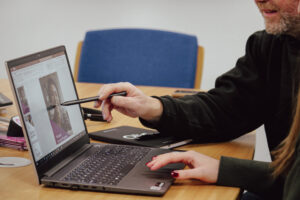Microsoft Copilot is an AI-powered assistant that was released for nonprofits in early November 2023 So far, it has been a revolutionary tool across all sectors, helping developers write code faster and with fewer errors, as well as empowering organisations’ processes across departments. Copilot has the ability to autocomplete code, suggest methods and much more.
While Microsoft Copilot offers many benefits to nonprofits as well as businesses. Nonprofits face unique challenges in terms of resources, time, and expertise. Copilot can help nonprofits overcome their challenges of limited resources, time and expertise and help them deliver their mission more effectively. In this blog post, we will explore the benefits of Microsoft Copilot for nonprofits, let’s dive right in!

What is Microsoft Copilot?
Microsoft Copilot is a generative AI tool that uses Large Language Models (LLM) to interact with your organisational data and suggest relevant code snippets, functions, and methods to complete a task. Copilot allows your nonprofit staff to use natural language to set a prompt and from this, it will give you a response that will offer helpful suggestions, content or actions.
Copilot works across all Microsoft 365 apps and integrates into popular code editors like Visual Studio Code and GitHub’s Atom, making it accessible to a wide range of developers. With its advanced capabilities and seamless integration with existing workflows, Microsoft Copilot is a powerful tool for delivering high-quality code more efficiently and enhancing productivity across all types of day-to-day tasks. Learn more about CoPilot and how it works in our charity guide.
Microsoft Copilot Benefits for Nonprofits
Copilot can be integrated with several Microsoft 365 for Charities apps, making it a seamless tool for nonprofit staff and volunteers to use. Let’s find out more about how Copilot integrates with other Microsoft apps.
Using Microsoft Copilot in Word
Copilot can help nonprofit staff and volunteers write documents faster and more accurately. It will analyse the text and offer suggestions on how to complete the document. Another way it can help to write documents faster is when there is an incomplete sentence, Copilot will suggest ways to finish the thought. It can also suggest synonyms, rewording, grammar corrections and even paragraphs.
Using Copilot in Word can help your nonprofit organisation save time and improve accuracy and clarity. Copilot makes it easier for your organisation to create fundraising or grant plans on Word with ease.
Using Microsoft Copilot in Excel
Microsoft Copilot can also help create and manage spreadsheets more efficiently in Excel. Copilot will analyse your spreadsheet data and offer intelligible answers, suggest ways to extrapolate pertinent data and help streamline work processes overall. It can also help with common tasks such as formatting data, sorting, filtering, and even creating pivot tables. With Copilot, your organisation can format data, sort, filter and complete budget spreadsheets with ease, reducing the chance of human error.
For new users of Excel, Copilot can be useful for users as they may not be familiar with all of its features. By using Copilot in Excel, staff and volunteers can increase their productivity and focus on the creative aspects of spreadsheet design rather than getting bogged down in the details.
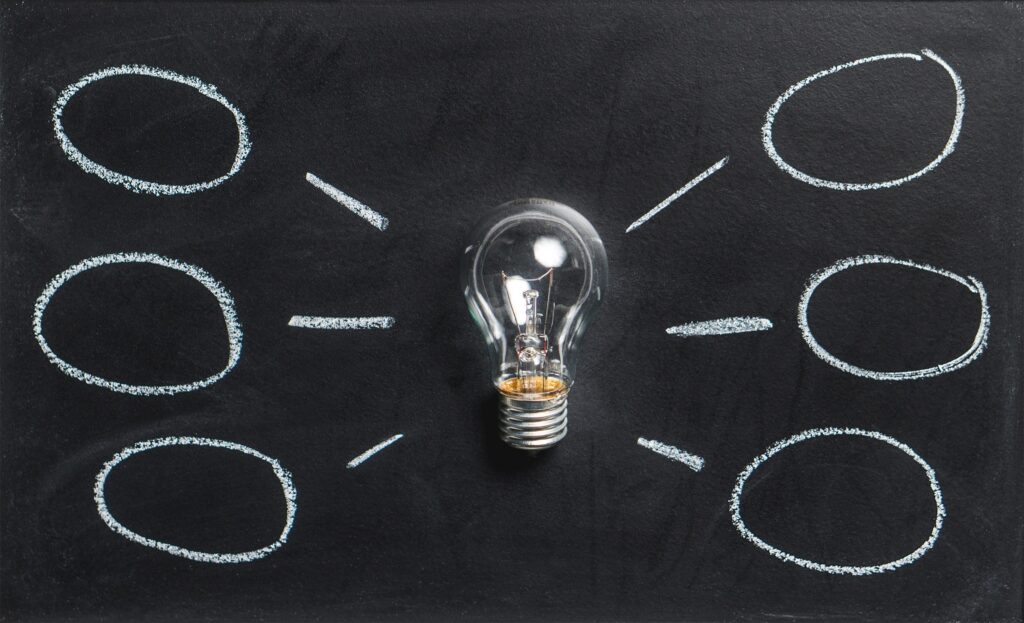
Using Microsoft Copilot in Teams
Copilot can also be used on Microsoft Teams to help with productivity and collaboration. Copilot can analyse any text entered in a chat or Teams area and suggest helpful responses and actions to aid the conversation. It can also suggest relevant files or information to share with your nonprofit team members.
Additionally, Copilot can streamline meetings by suggesting agenda items, recording notes and generating summaries. Your nonprofit team can work more efficiently by automating many of the administrative tasks that can take up valuable time.
Using Microsoft Copilot in PowerPoint
Microsoft Copilot can be used on PowerPoint to help create engaging and visual presentations. Copilot will look at the content on each slide and suggest relevant images, charts and graphs. It can also provide suggestions for formatting, layout and animations to enhance the presentation.
Copilot on PowerPoint can your organisation with content creation by suggesting wording and phrases to include on slides. Staff and volunteers can save time and improve the overall quality of their presentations with ease.
Using Microsoft Copilot with Dynamics 365 Marketing
Copilot is being released across Microsoft Cloud for Nonprofit, it is also available on Microsoft 365 Dynamics Marketing. If your charity is using Dynamics 365 Marketing, Coplit can help target your funding audience by suggesting ways to personalise and tailor messages to target them. Copilot can analyse the content of marketing materials and suggest images, videos, and other visual elements that can enhance the message being conveyed.
With Copilot, nonprofits can create more engaging and effective marketing campaigns in Dynamics 365 Marketing. This will help to drive donations, increase engagement, and achieve their mission objectives.

Microsoft Copilot Live Demo: Exploring the Future of Productivity with CoPilot
Following the launch of CoPilot, we were pleased to welcome Microsoft Chris Lines to provide a live demo exploring CoPilot for increased productivity and social impact. In the webinar, Chris demonstrated how Copilot can streamline your daily tasks, enhance decision-making, and revolutionise collaboration in your workspace.
Is Microsoft Copilot free?
Users can access a limited version of CoPilot for free. However, the full Copilot solution is available on Microsoft 365 E3, E5, Business Standard, and Business Premium licensing. Microsoft does not currently offer any discounted pricing for CoPilot for nonprofits. Learn more about the CoPilot pricing structure.
Final Thoughts on Microsoft Copilot for Nonprofits
In conclusion, Microsoft Copilot is a great and powerful tool for nonprofits looking to streamline processes and drive engagement. Copilot’s AI-powered intuitive interface can help organisations automate time-consuming tasks, generate data-driven insights and collaborate more effectively. Whether your organisation is working in fundraising, program management, or another area of nonprofit work, Copilot has something to offer.
Find out more about how Microsoft 365 Copilot can benefit your nonprofit. Book your free consultation with our experts below.