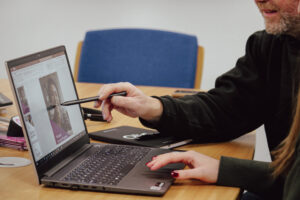Microsoft 365 is a powerful suite of online tools that offers charities both small and large a range of benefits. From increased security and productivity to data integration and collaboration, the advantages of using Microsoft 365 are immense. In this blog post, we will explore the top five benefits that charities can enjoy when they utilise the suite services while still staying in compliance with regulatory standards.
Read on to learn how your organisation could benefit from utilising Microsoft 365 for Charities…
What are the Benefits of Microsoft 365 for Charities and Nonprofits?
Microsoft 365 is a great resource for any charity. It comes with some impressive features and tools which allow nonprofits to really maximise collaboration, productivity and much more! If your non profit adheres to Microsoft’s eligibility guidelines, then there are a host of advantages to acquiring Microsoft 365.
The 5 top benefits of Microsoft 365 for nonprofits are:
- Charities receive free or discounted rates
- A comprehensive set of tools including 7 applications
- Flexibility and scalability for charities
- Cybersecurity & compliance for nonprofits
- Expert support and training
Let’s dive deeper into the 5 main benefits.

1. Free or discounted rates for charities
Microsoft is on a mission to benefit charities with its cost-effective range of applications and services. offer 3 basic rates for small and mid-sized charities that are eligible for nonprofit licences.
- Microsoft 365 Business Basic (Nonprofit Staff Pricing) Grant offers free use for up to 300 users
This includes the services and apps below
- Chat, call, and meet up to 300 attendees with Microsoft Teams
- Web and mobile versions of Office apps
- 1 TB of cloud file storage
- Business-class email
- Standard security
- Anytime phone and web support
- Microsoft Word
- Microsoft Excel
- Microsoft PowerPoint
- Microsoft Teams
- Microsoft Outlook
- Microsoft Exchange
- Microsoft OneDrive
- Microsoft SharePoint
2. Microsoft 365 Business Standard (Nonprofit Staff Pricing) £2.30 +VAT per user per month for 12 months
This includes all service and apps in Business Basic, plus the below
- Desktop versions of Office apps with premium features
- Webinar hosting in Teams
- Attendee registration and reporting tools
- Manage customer appointments
- Access
- Publisher
3. Microsoft 365 Business Premium (Nonprofit Staff Pricing) Grant offers Free for up to 10 users or £4.10 +VAT per user per month for 12 months
This includes everything in Business Standard, plus the below
- Advanced security
- Cyberthreat protection
- Advanced device management
- Intune
- Azure
Microsoft offer 2 basic rates for large nonprofits
1.Microsoft 365 E3 (Nonprofit Staff Pricing) £7.90 +VAT per user per month for 12 months
- Desktop versions of Office apps
- Webinar hosting for up to 1,000 attendees
- Device and identity management
- Data protection with DLP
- Microsoft Word
- Microsoft Excel
- Microsoft PowerPoint
- Microsoft Teams
- Microsoft Outlook
- Microsoft Exchange
- Microsoft OneDrive
- Microsoft SharePoint
- Microsoft Access
- Microsoft Publisher
2. Microsoft 365 E5 (Nonprofit Staff Pricing) £19.20 +VAT per user per month for 12 months
This includes everything in Microsoft 365 E3, plus the below
- Advanced security
- Advanced eDiscovery tools
- Analytics with Power BI
- Microsoft Teams Phone
- Intune
- Azure
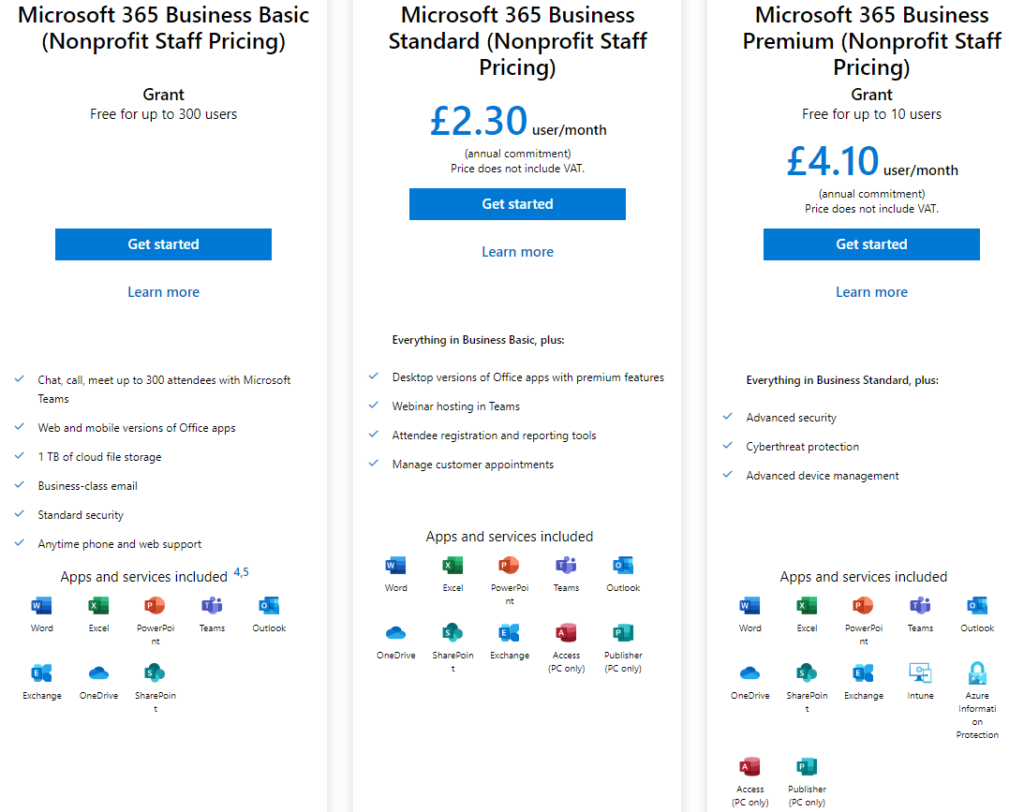
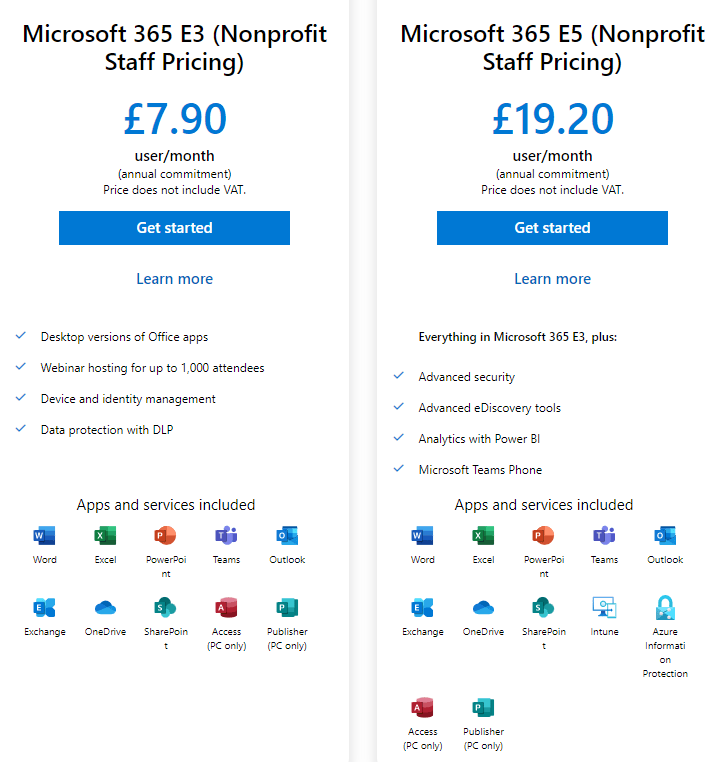
Find out more about pricing Microsoft for charities and nonprofits.
2. Comprehensive Set of Tools and Applications
Microsoft 365 for Charities increases productivity and efficiency with a wide range of applications, for example, Microsoft Teams which allows easy communication between nonprofit teams. SharePoint is another great application for charities that enhances collaboration on nonprofit tasks and projects.
Even the free version of Microsoft 365 for nonprofits offers web versions of Outlook, Word, Excel, PowerPoint, and OneNote. It’s also available on up to 5 mobile and tablet devices.
With fee-paying plans, you also get full downloadable desktop versions with more features in some applications. Applications are always kept up-to-date hassle-free through the cloud, meaning your charity doesn’t need to worry about the next update within their busy schedules.
Shared calendars are another great tool provided by Microsoft 365 via their Outlook platform. Outlook makes it easy for charities to schedule meetings, share calendars, collaborate on a neutral calendar, and much more!
3. Flexibility and Scalability for Charities
Microsoft 365 for charities offers a wide range of flexibility and scalability for the charity sector. Microsoft 365 works via a cloud based environment, which means your Microsoft 365 licences and subscriptions are not restricted to a per device basis. Instead they operate on but rather a per user basis. It would only increase as you require more user licences.
Registered charities and nonprofits have a variety of user types, for example staff, volunteers and unpaid executives. Microsoft 365 allows you to change the number of users based on the type of staff. If staff were to ever change from staff to volunteer or visa versa, this can easily be edited through your Microsoft 365 licensing.
Microsoft 365 for nonprofits works with your organisation. If your charity was to grow and scale up user numbers and cloud storage, Microsoft 365 makes this an easy process for you.
4. Cybersecurity and Compliance for Nonprofits
As a charity working with the confidential data of clients, the security of your data is crucial. Microsoft 365 provides enhanced security features such as two-factor authentication, which can help protect data from external threats.
Microsoft 365 adheres to the data processing agreement known as Microsoft Products and Services Data Protection Addendum. This document clearly identifies the data protection Microsoft 365 complies with, showing how your charity data will stay secure.
Multi-factor authentication is a growing security process that organisations should have in place as a first defence against forced logins. Microsoft 365 offers Multi-factor authentication to all accounts, ensuring initial protection for your charity accounts.
Microsoft 365 nonprofit users also stand to benefit from the following cyber security protection –
- Microsoft 365 nonprofit users also benefit from the following cyber security protection: data encryption.
- Threat Intelligence which identifies and prevents cyber attacks.
- Advanced Threat Protection which keeps your email through spam filtering and attachment scanning.
- Identity and Access Management which allows administrators to control the level of access nonprofit staff and volunteers get to applications and documents offering admin control and general.
- General GDPR compliance.

5. Expert Support and Training
Microsoft 365 for charities offers a range of free training resources that will help your nonprofit get started! Microsoft offers downloadable user guides and access to subsidised online training courses specifically tailored for nonprofits and even nonprofit webinars.
So, what about support for Microsoft 365? At Qlic, we offer nonprofit-tailored IT Support packages and even an out-of-hours service that can help your charity users whenever they experience an issue with Microsoft 365. Our easy-to-use ticketing system allows our service desk to resolve the issue which also keeps you updated with the process.
Final Thoughts
Microsoft 365 provides an array of advantages to eligible nonprofit organisations looking to stay secure, productive and compliant with regulations. From enhanced security and data integration capabilities to productivity tracking, collaboration options and more, Microsoft 365 is the perfect suite for charities small or large. With this powerful suite of tools at your disposal, you can rest assured that you are utilising the best technology for your charity’s needs.
Would your organisation like to find out more about Microsoft 365 and how it would benefit your charity? Contact us for a free consultation with our experts below.