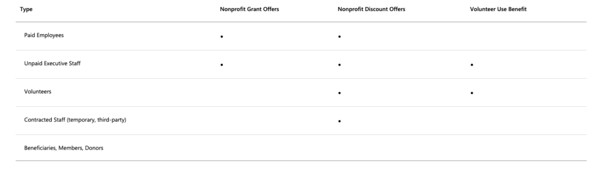Applying for Microsoft nonprofit grants is a straightforward process: first, you need to confirm your organisation meets Microsoft’s eligibility criteria, then register with a local validation partner to verify nonprofit status. Once verified, apply through the Microsoft Nonprofit Portal.
If you’re a nonprofit organisation looking to cut costs and make the most of available discounts to move your mission forward, getting Microsoft nonprofit status is a great option.
In this blog post, we’ll look at the specificsteps to get your Microsoft nonprofit status approved, along with Microsoft nonprofit eligibility and all the fantastic benefits that come with Microsoft charity licensing.
Keep on reading to find out:
- What is Microsoft’s nonprofit status and Microsoft charity licensing
- How to apply for NPO and charity status
- The requirements to obtain Microsoft nonprofit status
- How they can benefit your charity
- How to use a nonprofit Microsoft license
- Tips and steps for a successful application
What is Microsoft Nonprofit Status and Microsoft Charity Licensing?
Charities and not-for-profits are organisations that must have exclusively ‘charitable purposes’ that help the public. Nonprofit status is an organisational designation given by certain governments or other authorised entities to registered organisations whose purpose lies in providing charitable services to those in need.
Organisations with nonprofit status have the opportunity to gain access to resources such as discounted rates from vendors, government grants, and more that can help these organisations further their causes even more.
Microsoft charity licensing, part of the “Microsoft for Nonprofits” program, provides eligible charitable organisations with access to grants and discounts on a wide range of products and services.
Struggling with rising technology costs? Check out our webinar to discover practical tips on how to reduce your IT expenses leveraging discounted tools and grants.
How to apply for NPO and charity status with Microsoft?
The first step is finding out whether your organisation meets the Microsoft nonprofit status criteria. To do that, simply head over to Microsoft’s charity status overview, where you can run an eligibility pre-check to determine if your organisation is eligible. They offer step-by-step instructions to make this process as easy as possible.
If your charity is eligible, hit ‘apply’ and follow the instructions.
What are the requirements to get Microsoft nonprofit status?
Microsoft’s nonprofit eligibility criteria focus on three main elements:
- Organisation
- Mission
- Non-discrimination
Let’s dive a bit deeper into each of the Microsoft charity eligibility criteria on the list.
Organisation
Microsoft charity eligibility outlines that a qualifying organisation must be a:
- A legally recognised nonprofit or non-governmental organisation in their country (equivalent to 501(c)(3) status in the United States).
- A public library offering free general library services to all residents within its service area.
- A public museum, whether publicly or privately operated, that is open to the public, dedicated to preserving and displaying tangible objects and focused on cultural preservation, education, or aesthetic appreciation.
Mission
It is not enough to just meet the 3-point criteria above. To meet Microsoft charity licensing eligibility criteria, such organisations must also operate on a not-for-profit basis and have a mission focused on serving the local community. This encompasses a wide range of activities, including:
- providing relief to the poor and underprivileged
- advancing education
- improving social welfare
- preserving cultural heritage
- protecting or restoring the environment
- promoting human rights, just to list a few.
Non-discrimination
The last point under the Microsoft nonprofit eligibility criteria is non-discrimination. Microsoft is committed to honouring and promoting individual and cultural differences and fostering an inclusive environment free from any form of discrimination. Find out more about inclusivity in the workplace in our blog Enhancing Digital Inclusivity with Microsoft Teams Accessibility Features.
Microsoft’s commitment to inclusivity means that it cannot support organisations that discriminate based on characteristics such as race, gender, sexual orientation, age, disability, or religious beliefs. Therefore, organisations with discriminatory missions or without any policies in place to prevent discrimination are not eligible to participate in the Microsoft nonprofit program. The full list of criteria can be found under Microsoft’s eligibility criteria.

3 Steps to get Microsoft nonprofit status successfully
1 – Check eligibility criteria
Check Microsoft’s guidelines carefully to ensure your organisation meets all the eligibility criteria to receive nonprofit status; prepare necessary legal documentation and relevant certifications/registrations, including:
- (e.g., 501(c)(3) status in the U.S.)
- Tax ID / Charity number (like an EIN in the U.S. or Charity Commission number in the UK).
- Proof of mission (sometimes Microsoft asks for your website or documents showing your charitable purpose).
- Remember to use an official email address for your application.
2 – Make sure you’re registered with a charity house
You need to be registered with a charity house before applying for a Microsoft charity status. This can be achieved through Charity Digital. Charity Digital is known for helping charities #BeMoreDigital through inspiring content, access to the UK’s only discounted and donated technology platform and connection to the best digital talent in the sector.
3 – Review all Licensing
Make sure to review all available Microsoft charity licensing, including ensuring whether Microsoft 365 Business or Enterprise packages are right for your organisation.
4. Apply Through the Microsoft Nonprofits Portal
- Go to: Microsoft Nonprofit Portal.
- Sign in with a Microsoft account (or create one).
- Complete the registration form, uploading your proof of nonprofit status.
- Submit your application.
5. Wait for Verification
- Microsoft partners with local validation partners to verify eligibility.
- Verification usually takes 3–10 business days.
- You may be contacted for additional documents.
6. Activate Nonprofit Offers
Don’t miss a single step in securing your nonprofit’s technology savings: watch the full video walkthrough to master the Microsoft Nonprofit application process!
Major Benefits of Microsoft Grants
Nonprofits can get multiple benefits from Microsoft Grants for charities: from enhanced technology that can advance their mission, to improved donor management and huge cost savings that these grants offer.
Here’s what your organisation can gain by getting “Microsoft Nonprofit” status:
- Access to Microsoft 365 & Office tools at low or no cost. Eligible nonprofits can get free or heavily discounted licenses for Microsoft 365, Office apps, and related services.
- Access to Dynamics 365, Power Platform, and data tools for donor/constituent management, campaign tracking, and program operations.
- Power Platform tools (Power BI, Power Apps, Power Automate) may also be included or discounted, letting organisations build custom apps, automate workflows, and analyse data without heavy development costs.
- Promotional / advertising grants. Microsoft has a “Ads for Social Impact” grant, which gives nonprofits a monthly advertising credit
- Better security, compliance and management tools. Through the nonprofit offers, organisations can access enterprise-grade security, identity, compliance, device management, and threat protection features.
- Scalability and flexibility. Because many of Microsoft’s offerings are cloud-based, nonprofits can scale up or down usage, resources, storage, etc.
One important caveat: Microsoft has announced changes to its nonprofit grant structure starting July 1, 2025.
Who and How You Can Use The Microsoft License As a Nonprofit?
How?
Microsoft Grants are available to eligible nonprofit organisations; This includes receiving grants for cloud services like Microsoft 365, Azure and Dynamics 365, Surface hardware, on-premises software, and access to resources and digital skilling. And that’s not all. Microsoft also offers some free software licenses to eligible charities.
Under the Microsoft charity licensing, Microsoft also offers discounted licenses to eligible nonprofits which are applicable to all services that grants apply to, mentioned above. Find out more about Microsoft Grants & Discounted Licenses.
Who?
The image below details who is able to use the Microsoft nonprofit license within a nonprofit organisation. It includes grant offers, discounts and volunteer benefits. The type of Microsoft license available to nonprofit employees depends on their role and status within the organisation.
Source: Microsoft
Conclusion
In conclusion, if your organisation is looking to make use of the available support and discounts out there, then applying for nonprofit status through Microsoft is definitely worth considering. With it comes access to plenty of resources that can help propel any mission forward into a success!
Microsoft Status Free Consultation
Need some advice on getting Microsoft charity status? Contact us for a free consultation with our experts by clicking the button below.
Microsoft Nonprofit Status FAQ
Is not-for-profit a legal status?
The term “not-for-profit” is a broad description, not a specific legal status; it simply means an organisation reinvests any surplus into its mission instead of distributing it to shareholders.
To qualify for formal benefits like grants, tax exemptions, or programs such as Microsoft’s nonprofit licensing, an organisation must possess a recognised legal structure granted by the relevant authority. It is the official legal registration that ultimately determines eligibility for specific programs and benefits.
Is Microsoft 365 free for charities in the UK?
Microsoft’s Nonprofit Staff Pricing offers significant value across its Microsoft 365 plans, designed to fit different organisational needs and budgets. The entry-level Business Basic plan is provided as a grant (free) for up to 300 users, offering core cloud services like Teams, custom email, and web versions of Office apps.
For organisations requiring the full desktop applications, the Business Standard plan is available at the highly discounted rate of £2.30 per user/month, paid yearly. Finally, the top-tier Business Premium plan, which includes advanced security and device protection, is also heavily discounted at £4.20 per user/month, paid yearly. For more information about Microsoft’s plans, read our blog ‘Ultimate Guide to Microsoft 365 for Charities’.
Does a not-for-profit organisation need to be registered?
The necessity for a “not-for-profit” organisation to be registered depends on its goals, activities, and location.
Generally, an organisation doesn’t legally have to be called “not-for-profit,” but to gain any formal benefits, such as tax-exempt status (e.g., 501(c)(3) in the U.S.), the ability to receive tax-deductible donations, or eligibility for grants and discounted programs (like Microsoft’s), it absolutely must register as a specific legal entity