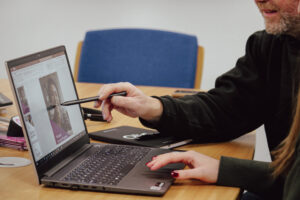IT security for charities is no longer a luxury but a necessity. As more charity organisations digitally transform their operations and services, they ultimately become a potential target for cybercriminals. Therefore, it’s crucial to implement robust cyber security measures to protect your organisation. Microsoft Defender for 365 is a comprehensive, unified, and extensible platform that offers real time intelligent security. It is powered by the cloud and can safeguard your organisation by identifying and responding to threats.
Let’s find out more about Microsoft Defender and how it can benefit charities.
Understanding Microsoft Defender for 365
Microsoft 365 Defender is a security infrastructure that utilises cloud technology to protect you from charity cyber attacks. It offers a suite of tools that work to defend your organisation’s data across email, apps, endpoints, identities, and infrastructure. Not only does Microsoft Defender for 365 detect threats, but it also automates investigations and responses to help enhance your charity’s resilience against cyber threats.
By securing your organisation’s emails and data with Microsoft 365 Defender, you can protect confidential data and maintain compliance. This effectively builds trust with donors and stakeholders. Defender’s detection and response capabilities can prevent security breaches and avoid disruption to operations. This can ultimately prevent nonprofits from being faced with hefty data recovery costs.

Why Charities Should Prioritise Security
In day-to-day operations, charities face a variety of security challenges relating to their digital landscape. Here are examples of some of the challenges charities face –
Limited Resources: Charities are often working to a set budget. This can lead to limited or fear of investment in IT infrastructure and cyber security measures. This makes them more vulnerable to cyber threats.
Sensitive Data Handling:, Charities often store lots of confidential data, including donor details and beneficiary information. The handling and protection of this data presents a challenge, as a data breach could lead to severe consequences. These include reputational damage to donors and financial loss to retrieve the stolen data.
Volunteer and Remote Workforce: Many charities have a team of volunteers and remote workers who may use personal devices for work. This can sometimes create security vulnerabilities if those devices are not secured properly. This can then put the individual at risk of data breaches.
Phishing and Social Engineering: Phishing and social engineering attacks have reached an all-time high. These types of scams can result in unauthorised access to sensitive data on an employee’s device.
Our webinar, “Beware of Phishers: Essential Guide to the Cyber Threat Landscape” is an essential guide for navigating the murky waters of phishing and other cyber threats.
Compliance and Donor Trust: All organisations must comply with data protection regulations, such as GDPR. If your charity is non-compliant, it can lead to fines and erode the donor’s trust.
Data Privacy Concerns: As services start to become more online and digitalised, it’s vital to ensure you’re protecting the privacy of your donors, beneficiaries, and employee’s information. Failure to do so can result in fines and damage to their reputation.
Lack of Cyber security Awareness: Many charities lack awareness of the risks and best practices, this can often be due to limited resources and a lack of cyber security training for charities. This can make charities more susceptible to cyber attacks.
The potential consequences of insufficient IT security for charities and their beneficiaries can often lead to the following cyber attacks –
Data Breaches: Not having the correct IT security solutions in place can lead to data breaches. This then exposes sensitive information of donors and beneficiaries and could result in identity theft and fraud.
Financial Loss: When a charity is involved in a cyber attack, its financials will be impacted. Your organisation will have to pay for the cost of remediation and recovery after a breach.
Loss of Trust: When a charity experiences a security incident, it can damage the trust built with its donors, volunteers, and beneficiaries. This can affect overall donation numbers and support from the community.
Reputational Damage: Receiving news of a charity breach can tarnish its reputation. The impact will affect the relationships with stakeholders and its ability to fulfil its mission.
Service Disruption: Cyber attacks can disrupt services and your day-to-day operations. This includes fundraising activities to the delivery of vital aid and support to beneficiaries. This will have a negative impact and look on the charity.
Legal Consequences: Charities that fail to protect data could face legal penalties and fines, particularly if they are found to be non-compliant with any mandatory data protection regulation.
Beneficiary Privacy Violation: If a data breach ends up exposing beneficiary data, it could violate their privacy rights, leading to the need for legal action.
Loss of Beneficiary Services: Once a charity is severely impacted by any cyber attack, it can sometimes lead to the organisation having to halt or reduce its services. This leaves their beneficiaries without the vital support they need.
Long-Term Financial Impact: The aftereffects of a cyber attack can have financial implications for the charity. This includes loss of lost donations, increased insurance premiums, and the ongoing cost of enhanced security measures to protect from any future cyber attackers.
Cyber Security Costs: Managing a breach can be costly as it involves forensic investigations, systems repair, and increased communications. These costs can strain a charity’s limited resources. However, there are grants for cyber security for charities available.
Key Features and Benefits of Microsoft Defender for 365
Microsoft Defender for 365 offers a range of benefits for charity organisations including real-time reporting, advanced internal mail protection, and features for automation, investigation, remediation, and education. These security features and alerts can be managed and monitored via the Microsoft 365 Defender portal. Let’s delve into Microosft Defender’s key features and benefits.
Anti-Phishing and Anti-Spoofing
Both of these features protect charities from cyber criminal attempts to obtain sensitive information, such as usernames, passwords or credentials. This is achieved by disguising itself as a trustworthy entity in electronic communication. This helps to prevent any scams directed at your organisation.
Malware Protection
Microsoft Defender scans all incoming and outgoing emails for malicious software that could harm the organisation’s systems or data.
Safe Links
Safe links protect against malicious URLs in email or Office documents. It ensures that clicking on the links does not lead to potentially harmful websites.
Safe Attachments
This feature checks all email attachments for potential threats before they’re opened, protecting your organisation from viruses and other malicious malware.
Email Encryption
Email encryption is highly important. It allows charities to send and receive encrypted emails, ensuring that sensitive information remains confidential and secure at all times.
Data Loss Prevention (DLP)
Data Loss Prevention policies help charities prevent sensitive information from being shared outside of the organisation. This enhances data protection for charities.
Advanced Threat Intelligence
Advanced Threat Intelligence provides detailed reports on the current threat landscape, enabling charities to understand and prepare for potential cyber security threats that are on the rise.
Phishing Awareness Training
Microsoft Defender offers training resources to help users understand and identify potential phishing attempts. This will help your volunteers and employees be more aware of the types of attacks and reduce the amount of successful ones.
Centralised Security Management
This allows charities to manage all their security settings from one place. Your organisation will be able to improve and maintain a good security posture with ease.
Integration with Other Microsoft 365 Services
Defender integrates seamlessly with other Microsoft 365 services in the suite of apps, providing a unified and efficient approach to charity IT security.
Threat Intelligence Sharing
Threat Intelligence Sharing allows charities to share threat intelligence with others in the sector. This will help keep yourself and other organisations in the loop with potential threats and how to approach them.
How much is Microsoft Defender 365?
Microsoft 365 Defender for charities comes with several different pricing options. Eligible nonprofits can obtain a Microsoft 365 Business Premium grant for up to 10 users and £4.50 per user per month beyond. This includes Microsoft Defender for Office 365.
Microsoft 365 E3 for nonprofits also includes Microsoft Defender for Office 365 and costs £8.30 per user per month (excluding VAT). This plan is generally aimed at large nonprofits.
The same can be said for Microsoft 365 E5. This includes Microsoft Defender for Office 365, Microsoft Defender for Endpoint and Microsoft Defender for Identity. The cost to nonprofits is £21.00 per user per month (excluding VAT).
Microsoft Defender for Office 365 can be purchased individually starting at £1.64 per user per month on Plan 1 (excluding VAT). Microsoft Defender for Office 365 Plan 2 costs £4.10 per user per month (excluding VAT). It offers Plan 1 capabilities plus advanced threat hunting, automation, attack simulation training, and cross-domain XDR capabilities.

Closing Remarks
With the rise of cyber threats and data breaches, protecting your charity from malicious and sophisticated attacks has never been more critical. Charities are one of the prime targets for cyber criminals due to their confidential data and limited experience and knowledge of threats. Microsoft Defender for 365 offers a comprehensive and robust security solution tailored to meet the needs of charities. This includes anti-phishing, malware protection, email encryption, and data loss prevention.
In addition to acquiring Microsoft Defender, there are resources available like Cyber Essentials for charities. This UK government-backed cybersecurity certification scheme helps charities become more secure and resilient against cyber threats.
Partnering with Qlic brings additional value through our expertise in implementing and managing Microsoft 365 Defender. Our knowledge and experience allow charities to fully utilise the suite of security features, ensuring optimal protection against threats. We also offer ongoing support to help charities navigate the ever-evolving threat landscape.
Book Your Free Consultation
Is your charity concerned about its cyber security? At Qlic we specialise in providing jargon-free IT support and services for charities just like yours. Book your free consultation below!