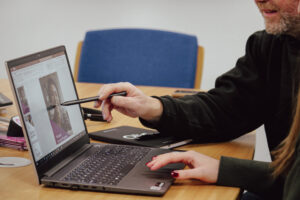As technology continues to advance, many charities are faced with the decision of whether or not to migrate to a digital workspace. The benefits of migrating to cloud-based tools, such as Microsoft 365, can greatly enhance how charities function and increase productivity. However, many charities may struggle with the transition. In this blog, we will explore the process and benefits of Microsoft 365 migration for charities. From understanding the initial steps to making the most of the platform, this guide will help your charity make informed decisions about moving to a digital workspace.

Migrating your charity to Microsoft 365 or Microsoft Office 365 – the challenges and solutions
Migrating to Microsoft 365 or Microsoft Office 365 can greatly enhance how charities operate, but it is not without its challenges. From data security to compatibility issues, there are several hurdles that charities must overcome to ensure a smooth transition. Specifically, the five challenges of charity Microsoft 365 migrations are:
- Disruption of service
- Ineffective planning and execution
- Lack of legacy system compatibility
- Lack of cybersecurity measures
- Costs associated with ongoing support and maintenance
Let’s dive a bit deeper into each of these.
Disruption of service
One of the biggest challenges is ensuring a smooth transition, as any disruption of service can result in downtime and lost productivity. As you’ll be moving all of your nonprofit organisation’s data and processes to Microsoft 365 or Microsoft Office 365, this means that access to this will be limited when the migration is in progress.
Yes, your charity will have limited access to files and data during the migration. However, if you’re able to complete the migration over a weekend with the help of an external IT Provider, then your migration will successfully avoid disruption and downtime for staff and volunteers.
At Qlic, our Solutions Delivery Team works over the weekend to help those nonprofit organisations that are looking to avoid downtime when migrating to Microsoft. Find out more about our Microsoft 365 migration for nonprofits.
Ineffective planning and execution
Additionally, migrating to this cloud solution requires careful planning and execution to ensure that data is accurately transferred and that security protocols are in place. Moreover, there is a learning curve for staff and volunteers who may not be familiar with the platform, which can result in resistance to change.
Lack of legacy system compatibility
Another challenge is ensuring that the organisation’s legacy systems are compatible with Microsoft 365 or Microsoft Office 365. Charities often have complex IT systems that have been built up over time, which may not be compatible with Microsoft 365. This can require significant reconfiguration or customisation, which can be costly and time-consuming.
When looking into the compatibility of your charity with Microsoft 365, this can be simplified. Reach out to your in-house IT team or look into outsourcing, they will be able to look into the system compatibility and give an update on whether reconfiguration is needed.
Lack of cybersecurity measures
Furthermore, both Microsoft 365 and Microsoft Office 365 require robust cybersecurity measures to be in place, as charities deal with sensitive data such as donor and volunteer information. Migrating to the cloud can put this data at risk if appropriate security measures are not taken, such as two-factor authentication, encryption, and data access controls.
When considering Microsoft 365 migration for nonprofits, it is crucial that each organisation first looks into its cybersecurity environment. With your charity dealing with sensitive data there is a risk of it being compromised during migration, therefore ensuring your organisation has the most up-to-date cybersecurity implemented is crucial. Find out more about the best cybersecurity tools for your charity.
Costs associated with ongoing support and maintenance
Finally, ongoing support and maintenance is required to keep the system running smoothly. This may require additional resources and staff training, which can be challenging for charities with limited budgets and resources.
Ongoing support and maintenance can be dedicated to your in-house or outsourced IT Support team.

Types of Microsoft 365 and Microsoft Office 365 migrations
- Cutover Migration
- Batched Migration
- Hybrid
- IMAP
Cutover Migration is where all the data is moved in one extensive process from on-premise applications to the cloud.
Batched Migration is when migration happens in batches or planned stages. An ideal scenario would be a transfer of exchange mailboxes.
Hybrid suits companies that may want to maintain on-premise versions and cloud solutions. It is simply to ascertain the success of the cloud migration, and once that has been done, the on-premise version can be disabled. It is the most challenging of all types of migration to Microsoft Office 365.
IMAP (Internet Message Access Protocol) migration allows enterprises to transition their users from Gmail or other email systems which support IMAP migration.
Choosing the right migration type for your nonprofit organisation can be overwhelming, but keep in mind your desired end result and the timeframe your charity has to complete the migration. The safest option for migration to Microsoft 365 or Microsoft Office 365 is Batched Migration as it allows your charity to migrate at your desired pace and can be observed during each stage. However, this will cause potential delays to your charity’s email inboxes. Emails sent to your charity’s on-premises users whose mailboxes are under migration to Office 365 will receive a delay until the MX record is changed.
To avoid disruption of service to your charities mailboxes, collaborated documents and sensitive files, Cutover migration is the quickest way to complete the migration.
Application-specific Microsoft 365 migration challenges and solutions
Of course, which challenges your charity comes up against will also depend on the Microsoft application in question. To make things easy and clear let’s jump into charity migration challenges when it comes to:
- SharePoint migration
- One Drive migration

Microsoft SharePoint migration – challenges and solutions
SharePoint is a web-based platform that offers a suite of tools for collaboration, document management, and content sharing. Microsoft SharePoint for Nonprofits is one of the apps that will be available to your charity when migrating to Microsoft 365, although it can have its complications, find out more about the solutions your nonprofit organisation can use.
Staff and volunteers can’t find what they’re looking for
Taking stock of what data your charity currently has on the system is vital before beginning the migration. When your folders start to contain hundreds of files and copies with unspecific names will cause trouble for your staff and volunteers when they come to look for their files on SharePoint. The key is to use short and simple naming structures and categorise content in an intuitive way.
Lack of user uptake
There’s nothing worse than investing time and money into a new platform that your staff don’t want to use. You can avoid this by keeping communication flowing with your nonprofit team at all stages of your data migration. Organising training for when your migration is complete will help your staff and volunteers to understand the cloud-based tool.
When migrating to Microsoft 365 SharePoint Online, choosing the right migration tool is key. Listed below are 4 migration tools for SharePoint that your charity can compare and find where each is best applied.
- ShareGate Desktop
- DocAve/Fly Migration (AvePoint)
- Dell Migration Suite for SharePoint
- SharePoint Migration Tool for SharePoint and OneDrive
ShareGate Desktop
ShareGate is a well-known migration tool. Its function is to move all core SharePoint contents but also any non-Microsoft components your charity could be working with as well, in particular Nintex workflows and forms.
DocAve/Fly Migration (AvePoint)
This migration tool goes beyond SharePoint in terms of built-in versatility. It scans SharePoint content before migration to facilitate filtering and mapping in real time.
Dell Migration Suite for SharePoint
Dell’s migration tool suite consolidates data in the migration process to SharePoint. It also has scheduling features which enables migration automation.
SharePoint Migration Tool for SharePoint and OneDrive
Microsoft’s own SharePoint migration tool migrates all SharePoint content objects. This includes permissions, site descriptions and managed metadata, while preserving navigation, taxonomy term sets and groups. The tool also includes post-migration reports for your charity to review.
Find out more about each SharePoint migration tool.

OneDrive Migration – challenges and solutions
OneDrive is a cloud-based file storage and sharing service. It enables organisations to store and manage files in a secure cloud environment, allowing users to access files from anywhere, at any time. OneDrive is a Microsoft 365 app that your charity will be able to migrate to from Box or another cloud-based storage. Although it can have its complications, find out more about the solutions your nonprofit organisation can use.
Content analysis
By doing a content analysis prior to migrating, your organisation can easily organise data by file type or size, flag any potential errors, and overall gain insight into permissions. This can also help to decide which content the organisation should migrate to which storage space (Teams, SharePoint, OneDrive).
User permissions
There are vast differences in permissions between Box and OneDrive with no option to automatically map them. In cases involving tens of thousands of users, this becomes an impossible task. So, leveraging a migration tool that can transform permissions from Box into Office 365 may be essential depending on business and migration needs.
Box notes and file fidelity
Box offers a feature called Box Notes, which is something which doesn’t exist with Microsoft 365. Manual migrations will not easily transfer Box Notes or maintain document version history throughout the migration. However, some migration services are able to maintain that file fidelity.

Migrating from Google to Microsoft Cloud for Nonprofits
Google and Microsoft Cloud are two cloud-based services available for nonprofit organisations. While there are similarities between the two, there are also significant differences.
One of the main differences between Google for Nonprofits and Microsoft Cloud for Nonprofits is the specific tools each platform provides. G Suite is generally focused on communication and collaboration tools such as email, messaging, and document sharing. In contrast, Microsoft Cloud for Nonprofits focuses more on productivity tools, data management, and analytics.
Google for Nonprofits includes access to G Suite for Nonprofits, which includes tools such as Gmail, Google Drive, and Google Calendar, among others. These tools can be used to increase productivity, enhance communication, and collaborate on projects. G Suite also provides features like Google Analytics, Google Ad Grants, and YouTube Nonprofit Program.
Benefits of Microsoft 365 compared to Google
There are 3 main benefits for charities looking to migrate from Google to Microsoft 365, these are:
- Cost savings
- Faster migration
- Microsoft’s Commitment to and Investment in Nonprofit Success
Cost Savings – The first one being cost. Microsoft 365 cloud platform offers a more cost effective solution for your nonprofit organisation. While Google’s licensing may be less expensive, all of the necessary components you need to add to support the Google environment actually makes the cloud-based solution more expensive than Microsoft 365, who offers discounted prices for eligble nonprofits.
Faster Migration – Microsoft 365 for Charities provides simplicity. So, if your charity is currently using Google, there’s help available through Microsoft FastTrack, which is a program that Microsoft established to help organisations plan, assess and ultimately migrate to the Microsoft cloud.
Microsoft’s Commitment to and Investment in Nonprofit Success – Microsoft’s mission is to empower every person and organisation to achieve more. Microsoft has formed an organisation called Tech for Social Impact. They provide grants, heavily discounted pricing, solutions, partnerships, etc. Ultimately showing their deep commitment to the nonprofit sector. With that they’ve created a set of tools called Microsoft Cloud for Nonprofit.
Challenges when migrating to Microsoft from Google
Migrating from Google to Microsoft can present several challenges for nonprofits. One of the most significant challenges is ensuring a smooth and seamless transition while minimising any disruption to ongoing operations.
Data compatibility can also be an issue, as the two platforms may store data in different formats or locations, which can require significant reconfiguration and data transfer.
Another potential challenge is staff training, as the two platforms have different interfaces and workflows. Staff and volunteers who are used to working with Google Apps may require additional training and support to become proficient with Microsoft Cloud apps.
Security is another crucial factor to consider as these cloud services have different security protocols. In this regard, it is recommended an expert in cybersecurity assesses the security requirements for a successful migration to Microsoft Cloud.

Final Thoughts
In conclusion, Microsoft 365 can greatly benefit charities by increasing productivity, streamlining processes, and providing access to a wide array of tools and resources. However, the migration process can be challenging and requires careful planning, execution, and ongoing management. Charities must address potential disruptions, data compatibility issues, cybersecurity risks, staff learning curves, and ongoing support and maintenance requirements to ensure a smooth transition.
By partnering with an experienced IT services provider, conducting staff trainings, and leveraging Microsoft’s online tutorials and resources, charities can integrate Microsoft 365 into their operations in a way that enhances their mission and goals. Migrating to Microsoft 365 is a worthwhile investment for any charity looking to modernise and optimise their operations for greater impact.
Does your charity need support migrating to Microsoft 365? Book your free Microsoft 365 Migration Consultation below.