Stay alert whilst using Remote Desktop Protocol (RDP), remote working is providing a massive opportunity for hackers!
As a result of the current pandemic, most organisations are turning to Remote Desktop Protocol (RDP) to permit staff to work from home. Remote Desktop allows staff to work from home but access all the resources of their business device, including any servers or file shares.
As there is a higher number of remote workers logging onto their office computers and accessing their business networks, the number of internet-connected RDP ports jumped from three million in January this year to four and a half million by the end of March! While RDP is a great way for facilitating remote work during the pandemic, it can also expose an entire business network to risk, with many companies hastily setting up the software at the start of the pandemic.
The majority of compromised RDP ports result not from advanced malware, but simply from brute-forcing passwords. Did you know that 63% of confirmed data breaches involve weak passwords!? A surprising number of remote workers RDP logins do not require any password at all, this makes it extremely easy for hackers to infiltrate your organisation’s system! Securing your remote desktop access is key to protecting business networks while employees continue to work from home. At a minimum, all RDP logins should have complex passwords and multi-factor authentication enabled.
Our primary solution;
- RD Gateway – this acts as the secure gateway for your private business network. This will help to lower attack surface!
- Unified Threat Management (UTM) – is a networking device that helps secure a network, it accomplishes this by including an anti-malware, firewall, intrusion detection, and spam protection into a single package.
- Multi-Factor Authentication (MFA) – allows a user to connect only after presenting two or more methods of authentication. You may have already seen this with your online banking application. We recommend using Duo MFA and Office 365 MFA!
Extra solutions;
- Latest Server OS – making sure you have the latest server is crucial for the security of your devices and data, the most recent servers will have the highest protection and security.
- Remote Monitoring & Management (RMM) – ensures that the latest updates are installed and monitors up-time of your business services so problems can be quickly mitigated.
- Server Endpoint – adds advanced anti-malware capabilities to your computers and servers.
An alternative to using RDP when working remotely is SharePoint!
SharePoint Online is great way to ensure your organisation continues with ease whilst employees are working from home! SharePoint has many great features such as file storage in the cloud, giving your staff the flexibility to securely access your organisational files and folders from your desktop, tablet, smartphone, etc. via a web browser or desktop application and allows your users to edit and collaborate on files locally on their laptops and desktops without the need for re-learning a new system.
To find out more click here!