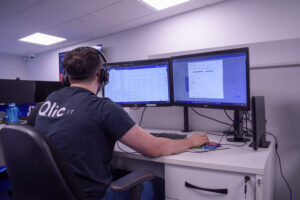IT system outages disrupt digital operations, and can significantly affect businesses and charities. it’s estimated that, nearly 50% of data disruptions cause data loss, and over 30% result in direct revenue loss. About 40% of disruptions lead to minor or major brand reputation damage.
Being ready to prevent these outages or reduce their impact is crucial for your organisation. This blog will explore strategies for outage prevention, the importance of readiness, and actionable steps nonprofits can take to protect their IT systems and ensure continuity.
Common Causes of IT System Outages in Not-for-Profit Organisations
IT system outages and failures can occur for several reasons. Understanding the causes of these outages is crucial for developing a prevention and recovery strategy to limit the damage to your organisation’s operations.
Human Error: Misconfigurations with hardware or software are a common cause. For example, the 19 July 2024 global IT outage was due to a misconfiguration during routine maintenance, which led to widespread disruptions.
Software Issues: Software bugs or outdated software can cause computer systems to crash or be unpredictable. Updating and monitoring software is crucial to avoid errors, outages and performance issues. Well-maintained software can help minimise disruption.
Hardware Failures: Physical components like servers or hard drives are not immune to failure. Like any other machine, they require regular maintenance.
Power and Internet Failures: Servers need power to run, so loss of power or internet connectivity can bring operations to a halt.
Natural Disasters: Natural events like hurricanes can temporarily damage infrastructure and power grids, disrupting services and operations.
Expired Certificates: Expired SSL/TLS certificates on websites can cause security vulnerabilities.
Outdated Equipment: Older hardware and software may not be reliable or compatible with new systems and IT programmes within your organisation.
Security Breaches and Cyber Attacks: Malware or hacking attempts can compromise systems, causing outages and data breaches. A 2023 survey found that 64% of IT system and software-related outages worldwide in the past three years were caused by configuration or change management issues. Firmware or software faults were the second most common cause, followed by hardware failures. Understanding these causes helps in planning and implementing effective preventive measures.

Implementing an IT Outage Monitoring System
Whether charities have their own IT team or rely on outsourced IT support, implementing an IT outage monitoring solution is a great way to prevent outages. These systems continuously monitor the health and performance of IT infrastructure, detecting issues before they escalate into outages.
IT outage monitoring systems use tools and software to track various metrics such as server uptime, network performance, and application functionality. They provide alerts, detailed analytics, and historical data to help teams identify and resolve problems swiftly.
Types of IT Outage Monitoring Systems
Implementing different types of monitoring systems can help charities maintain robust and reliable IT operations. Here are the key types of monitoring systems and what they entail:
- Infrastructure monitoring
- Network monitoring
- Application performance monitoring (APM)
- Website Monitoring
- Security monitoring
- Multi-cloud monitoring
Let’s delve into each type of IT outage:
Infrastructure Monitoring: This involves tracking the performance and availability of physical and virtual components like servers, storage, and databases. Monitoring your IT infrastructure helps identify hardware issues before they cause outages.
Network Monitoring: Network monitoring looks at network traffic, connectivity, and bandwidth usage. It ensures that network infrastructure is performing optimally.
Application Performance Monitoring (APM): APM focuses on the performance and availability of software applications. It tracks response times, error rates, and transaction volumes to ensure applications are running smoothly.
Website Monitoring: Website monitoring checks the performance and uptime of websites. It alerts administrators to issues with slow load times or site outages.
Security Monitoring: Security monitoring involves tracking activities and potential security breaches. It includes monitoring for malware, unauthorised access, and other threats to ensure the IT environment remains secure.
Multi-cloud Monitoring: With many organisations using multiple cloud services, this type of monitoring helps manage and optimise performance across various cloud platforms. It ensures seamless integration and functionality of services hosted in different cloud environments.

Essential Metrics for Effective IT Systems Monitoring
According to Google, four golden signals should be the focus for IT systems monitoring to prevent outages:
- Latency
- Traffic
- Errors
- Saturation
Let’s see why you should monitor these 4 signals.
Latency
This measures the time it takes for a request to travel from the source to the destination and back. Monitoring latency helps identify delays and optimise performance.
Traffic
This tracks the amount of demand placed on your system, such as the volume of data being processed. This helps ensure that your system can handle user load without issues.
Errors
This signal monitors the rate of failed requests. Tracking errors helps quickly identify and resolve problems that can lead to service disruptions.
Saturation
This measures the state of your system resources, such as CPU, memory, and network capacity. Monitoring saturation helps prevent resource exhaustion.
Focusing on these four signals can significantly enhance your charity’s ability to foresee IT system outages and maintain robust and reliable IT operations, ensuring continuous service delivery.
Additional Steps To Prevent IT System Outages and Minimise Their Impact
Downtime can be costly and disruptive for nonprofits. To help you avoid and prevent IT outages, here are some preventive steps and best practices:
- Risk Assessment and Planning
- Choosing High-Quality Hardware and Infrastructure
- Level Up Your Network Infrastructure and Consider Switching to the Cloud
- Have A Redundant Failover Solution
- Training and Awareness
- Deploy Systems To Prevent Data Loss and Detect Intrusions
- Run Regular System Updates
- Conduct Regular Backups
- Implement a Disaster Recovery Strategy
Risk Assessment and Planning
Identify potential vulnerabilities and develop a comprehensive risk management plan that includes mitigation strategies, ensuring your nonprofit is prepared for any event.
Choose Quality Hardware and Infrastructure
Investing in quality hardware might initially be costly, but will pay you off in the long run. Choosing high-grade hardware will ensure reliability and limit productivity loss. High-grade hardware consists of computer and technology equipment that meets the highest standards of quality, performance, and reliability. Another important step to improve your IT infrastructure is to avoid legacy technology, which can be prone to failures. By understanding the hardware lifecycle you can make informed decisions about when to upgrade, ensuring your organization always has the most efficient and secure technology.
Importance of Choosing Quality Hardware and Infrastructure
Investing in quality hardware is essential. Hardware grades are standards that ensure reliability and performance for your organisation and staff. Avoid legacy technology, which can be prone to failures. Learn more about the importance of hardware lifecycle for charities.
Level Up Your Network Infrastructure and Consider Switching to the Cloud
Upgrading your network infrastructure and considering migrating your charity to the cloud can provide numerous benefits, including scalability, reliability, and disaster recovery. Examples include AWS, Azure, Google and Microsoft Cloud.
Have A Redundant Failover Solution
Implementing a redundant failover solution ensures high availability. It monitors your primary connection and automatically switches to a backup connection if the primary fails.
Training and Awareness for Your Charity Team
Regular training on maintenance and security practices, such as cyber security training, is essential for your staff and volunteers. Ensure your staff are aware of potential threats and how to respond to them effectively.
Deploy Systems To Prevent Data Loss and Detect Intrusions
Data loss during IT outages is one of the biggest risks for charities, potentially leading to operational disruptions and damage to reputation. That’s why it’s important to implement a robust data management system and loss prevention strategy: to monitor network traffic for suspicious activities and prevent data loss.you can find more details on how to protect your charity’s data in our blog The Top 5 Data Protection Guidelines for Charities.
Run Regular System Updates
Regularly scheduling software updates is critical to prevent vulnerabilities. Ensure all software and hardware components are up-to-date to protect against potential threats.
Conduct Regular Backups
Regular backups are essential to safeguard your stakeholders and donors’ personal data. Ensure you have a reliable data backup solution in place and test it regularly.
Implement a Disaster Recovery Strategy
A disaster recovery plan (DRP) is a documented management solution policy to help nonprofits recover from and respond to IT outages.

Closing Thoughts on Preventing an IT System Outage
Situational awareness is crucial when it comes to preventing and responding to IT system outages in charities. Preventing an IT system outage requires a proactive approach that includes risk assessment to understand potential threats and vulnerabilities, investing in quality hardware, upgrading network infrastructure, migrating to cloud solutions, implementing redundant failover systems, regular training staff and much more.
By thinking ahead and not waiting for problems to arise, nonprofits can significantly minimise the impact of outages. Investing in reliable, quality technology is key to ensuring continuous, secure, and efficient operations, ultimately supporting your mission and service delivery.
Get in Touch
Would your charity like to learn more about how to prevent IT outages or need help monitoring your IT system? Book your FREE consultation with our IT experts at Qlic IT by clicking the button below.