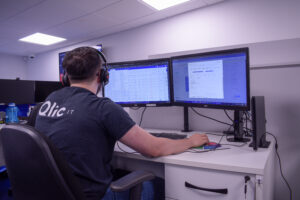Microsoft 365 For Charities & Nonprofit Organisations
Why Choose Microsoft 365 for Charities?
Save Your Charity Money with One Cloud Solution
With Microsoft 356 for nonprofits, everything your charity needs is in one place! Plus, it saves you budget with our discounted and donated IT services.
If eligible we’ll help you get discounted access through Microsoft’s grant programme. Say goodbye to budgeting for multiple software subscriptions and trying to integrate legacy tech.

Trust Us to Deliver
The whole migration has gone well and we are pleased to be using Microsoft and feel more reassured that we have improved our security! The team has been very responsive, supportive and patient.
Alberta Gutteridge
Westminster Age UK








Microsoft 365: Powering Your Charity Productivity and Teamwork
With tools such as Teams, SharePoint and Outlook, empower your team to collaborate in real-time, share documents and coordinate tasks from the office or remotely, from around the world. Location is no barrier. No matter where you are, our Microsoft 365 for charities experts will get it set up so you can focus on your core mission: making a positive impact on your community.
Protect Your Charity's Data & Emails with Microsoft 365
Don’t let a data breach ruin your reputation. With data protections controls, Microsoft 365 for charities helps keep your nonprofit’s sensitive information safe. Safeguard your emails and files from viruses and hackers. And, use custom user controls to decide who has access to which documents. Share documents with workers, volunteers, service users and trustees safely!

What Is Microsoft 365 for Nonprofits in a Nutshell?
MICROSOFT SHAREPOINT
Use this powerful document management tool to enable your charity team to work together effectively wherever they are.
MICROSOFT ONEDRIVE
Store your documents and files in a safe place where they can be kept in sync. Whatever change you make it will update everywhere.
MICROSOFT EXCHANGE
Streamline and manage your charity’s day-to-day operations. Coordinate and schedule volunteers shifts, track progress and manage events seamlessly.
MICROSOFT TEAMS
Engage your volunteers and improve communication and project management within your charity with workspace chat and videoconferencing tools.
MICROSOFT 365 BACKUP & RECOVERY
Everyone makes mistakes and information can get mixed up or lost. Keep information safe from mistakes with MS 365 backup solutions.
Why Charities Trust Qlic for Moving to Microsoft 365
Turn your migration to Microsoft 365 from dread to delight!


Onboarding with Ease
Forget about long, painful onboarding processes or keeping an incumbent because it seems easier. Our onboarding is designed to minimise disruptions and ensure a smooth transition.

Charity Specific Solutions with a Human Touch
We craft solutions that speak to the unique challenges and aspirations of charitable organisations. We ensure solutions tailored to your charity’s needs, whether it’s Microsoft email hosting or comprehensive document management. We’ll customise your Microsoft 365, train you how to use it and provide ongoing support to empower you with knowledge.

Microsoft Silver Cloud Services Partner
Microsoft trusts us and so should you. We are Top 3 Microsoft Providers for not-for-profits in the UK. As a certified Microsoft Silver Cloud Services Partner, our team knows the systems inside and out. Plus, we get new updates and best practices first.
Want to know more about how we could help your charity?
Microsoft 365 for Nonprofits FAQ
What are the benefits of using Microsoft 365?
Microsoft 365 offers several benefits, including access to the latest Office apps, cloud storage with OneDrive, enhanced collaboration through Teams, robust security features, and the ability to work from anywhere with internet access. It also provides regular updates and support from Microsoft.
How secure is Microsoft 365?
Microsoft 365 is designed with enterprise-grade security, including data encryption, multi-factor authentication, and advanced threat protection. Microsoft also complies with global standards and regulations, ensuring that your data is secure in the cloud.
More Services
Explore Our Suite of Services for Charities
Read more Microsoft 365 insights