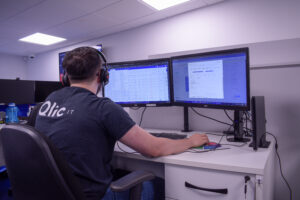Staying productive in the workplace can sometimes be challenging however, there are ways in which you can increase your productivity significantly. Whether it be the equipment you use or your routine whilst being in the workplace, there are several options for everyone to take on board to ensure increased productivity!
Keep reading to find out what we believe are the 5 best ways to increase your overall productivity in the workplace…
Dual Monitor Screens
The first way we think will make you more productive in the workplace is using dual monitor screens. For those who use just a laptop screen or one monitor screen, your speed and productivity when it comes to completing work can be affected. By using just one screen, you’re restricting the number of documents you can see at the same time whereas by having two monitors, you’re able to multi-task and utilise several documents at once!
Using dual monitors also works well to reduce eye strain, when focusing on just one screen for a long period of time can cause eye strain which is not good for your company’s DSE (Display Screen Equipment) regulations. So, using two monitor screens can definitely enhance how productive you’re in the workplace as it is a lot more efficient when it comes to completing work tasks.
Docking Stations
The second idea which will make you more productive in the workplace is another form of IT equipment which is docking stations. Docking stations can be used in conjunction with dual monitor screens. So, once you have both of your monitor screens set up, you can plug your docking station into the monitors so you can access your data and files with ease.
Using docking stations also means that you can be more productive when on the go! With the pandemic taking a toll on most of our working environments, having a source of equipment that can help you easily transport all of your work data is something that is very much in demand due to the ease and efficiency it has to offer.

3 Correct Desk Set Up
So, back to having the right equipment! Not only is it crucial to have the correct IT infrastructure in place, but it is also fundamental to have the most suitable desk set up. Having the correct desk chair, the correct height for your monitors and free space on your desk are all very crucial things which your office desk should offer.
If you have the correct desk set up in your workplace, you’re likely to be more productive as you will not gain any workplace injuries such as eye strain or back pain which would most definitely take a toll on your productivity.
4 Regular Breaks and Minimising Distractions
When working in the office, limiting distractions will help enormously when it comes to productivity. By switching your phone to ‘Do Not Disturb’ mode and only checking your phone during breaks will mean that you will be able to be fully focused on your work tasks at hand and will less likely get absorbed in distractions.
This leads me on to taking regular breaks. Most individuals take a 30 minute or an hour lunch break during their working day. However, it is key to take several mini-breaks throughout the day, for example even just taking 2 minutes away from your laptop to walk around the office and stretch your legs or having a short conversation with your colleague will really help to recharge your brain and will help you to be more focused and productive in the workplace.
5 To-Do Lists
Making and keeping up-to-date with your to-do lists is something that will push your productiveness significantly! By being able to tick a completed task and storing them all in one location will motivate you to complete them and keep on top of them. With Microsoft To-Do you can also share your to-do lists with your employees, meaning they will be notified once you have completed a task, driving you to complete the to-dos more regularly and more swiftly.
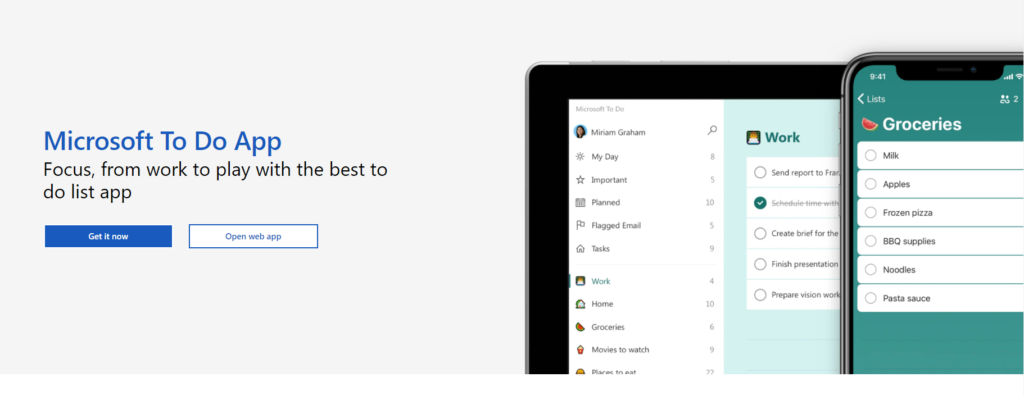
6 Focus Assist
Windows offers lots of ways to minimise distractions so it’s easier to focus on tasks, one of them being Focus Assist. Easily declutter your notifications area by using Focus Assist to filter all notifications you receive on your device. If you wish to only receive priority notifications such as emails you can easily switch on this setting, or if you’d only like to receive pop-up notifications of calendar reminders and alarms then you can also set it to this.
It is a great way to prioritise notifications and help you to focus on the more important ones.
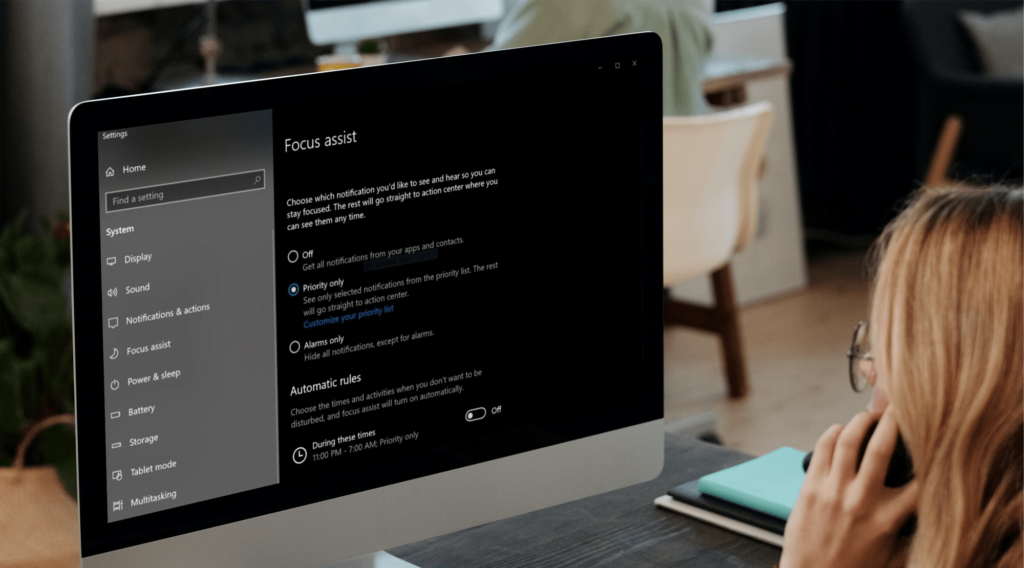
7 Focus Mailbox
On Outlook you have the option to select the Focused Inbox or Other Inbox. Outlook separates your emails inboxes so that you can focus on the more important emails with ease.
Within the Focused inbox, you will find emails from your colleagues, clients or anything of importance. The Other inbox holds emails such as junk or promoting and marketing types of emails which can be deemed as less important and may distract you from the important emails.

8 Microsoft Teams Presence Status
Microsoft Teams has a great presence status feature. This allows your colleagues to pick the status depending on whether they’re in a meeting, completing a deadline, or are free to chat.
Teams has several presence statuses such as ‘Available’, ‘Do Not Disturb’, ‘Away’. Available can be used to let your colleagues know that you’re available to talk, Away shows when you have stepped away from your desk for a break or lunch and Do Not Disturb can be used to let your colleagues know that you’re busy trying to complete a task or deadline. So, Teams presence status is a great feature to help reduce distractions whilst you’re working and you can even set a status message.

Summary
So, there you have it, the 5 tips for being more productive in the workplace made clear. If you were to adopt or already have all 5 tips in place, then your productivity will be sky high!
If you’re not sure about your desk set up or not sure how to install a docking station or dual monitor screens, then simply get in contact with our expert IT team and we would be more than happy to help! Contact us here.